Using the Library
Borrowing and Library Accounts
- Can I borrow books, and if so, how long for?
- Are there any books I can't take out of the Library?
- How can I see what books I have on loan?
- How do renewals work?
- Can I borrow books for the vacation?
- How can I pay my fines?
Print Collections
- The book I need has 'SL' at the end of the classmark - what does this mean?
- How can I tell on iDiscover if a book is already on loan?
- Can I recall a book?
- What should I do if the book I need isn't on loan, but isn't on the shelf either?
- How can I recommend a book for the Library to purchase?
Periodicals
Computing, Printing, Scanning and Photocopying
- Is there WiFi access in the Library?
- Can I print to Library printers from my laptop/mobile phone/tablet?
- How do I scan in the Library?
- Can I photocopy in the Library?
Electronic Resources
- The ebook/resource I need says it has 'Online access restricted to designated PCs'. How can I read it?
- How do I configure my computer for Greek resources and searching?
Services
- Is there a binding service?
- Do you scan readings from undergraduate reading lists?
- Do you have a microfilm/microfiche reader?
Referencing and Data Management
Using the Library
Can I use the Classical Faculty Library?
All are welcome to use the Library for reference purposes during our listed opening times. Borrowing is restricted to current members of the University and official visitors to the Faculty. See our Borrowing page for further details.
Can I bring food and drinks into the Library?
Food is not allowed in the Library. Cold drinks in containers with screw on lids are allowed, but hot drinks may not be brought into the Library. Vending machines and sink for filling water bottles are available in the first floor of the Classics building in the Common Room.
Borrowing and library accounts
Can I borrow books, and if so, how long for?
See our Borrowing page for a breakdown of borrowing entitlements for current University members and official visitors.
Alumni and members of the public may use the Library for reference purposes, but cannot borrow books.
Are there any books I can’t take out of the library?
Our periodicals (found in the ‘Per’ section of the library) are not borrowable, except for some supplements. We also have a number of books which are reference only and can only be used within the library; these can be found both in the dedicated Reference sections (R and S) and throughout our main collection – those in the main collection will be clearly labelled as ‘Reference’ or 'Ref only' copies on the spines.
If you wish to find a borrowable copy of a reference book, we may have a non-reference copy of the same book. You can find these on iDiscover, or ask at the Issue Desk if you’re not sure. We can also help you to find loanable copies in other Cambridge libraries, where available.
How can I see what books I have on loan?
You can log in to iDiscover’s ‘My Library Account’ service to see your active loans. This will display all books on loan to you from across the University’s libraries; those borrowed from us will display ‘Return to: Classical Faculty Library’ under their due date.
Unless they have been recalled, most books on standard loan (i.e. not short loan) will be automatically renewed at regular intervals. We recommend that you use iDiscover's 'My Library Account' to check what you have on loan (see answer above), and look out for email alerts about recalled books.
Can I borrow books for the vacation?
Continuing undergraduates can borrow books for the vacation. Books will be issued on the usual 28 day loan, and will continue to auto-renew in vacation. Books cannot be recalled after the end of Term.
The number of loans allowed is the same as during Term, with the exception that Short Loan items cannot be borrowed for the vacation.
Postgraduate and staff borrowing rules remain the same year round, regardless of terms - the 28 day loan always applies.
If you have a fine to pay, we accept cash at the Issue Desk, and can give change. We do not have the facility to take card payments at the Issue Desk, but online payment by credit or debit card can be made through your library account on iDiscover, or here. Please note that online fine payments not made through iDiscover must subsequently be entered onto your account manually by Library staff once we have received a notification, so fines paid in this way will not be cleared instantly.
Print collections
The book I need has ‘SL’ at the end of the classmark – what does this mean?
We have a number of books available on short loan, which have classmarks ending in ‘SL’, e.g. 'EP 17B 149.1 SL'. These are usually books which are on core reading lists and are therefore in high demand. Short loan books are available on one day loans, and must be returned by closing time on the following day.
If you wish to use a short loan book, please ask at the Issue Desk. Please return short loan books to a member of staff rather than returning them through the self-service machine.
How can I tell from iDiscover if a book is already on loan?
When you search for a book in iDiscover, it will tell you how many copies we hold, and how many are available, under the ‘Get It’ section. For example, here our copy of Roman Artefacts and Society by Ellen Swift is unavailable, because iDiscover shows there is ‘1 copy, 0 available’:
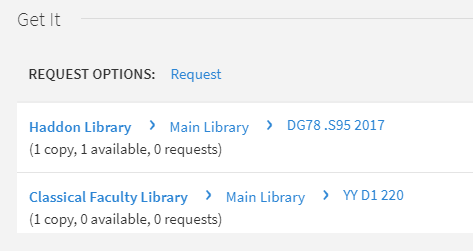
If you click on the name of the Library, further details will be given, including the reason for the item's unavailability - in this case, that it is on loan - and its due date for return:
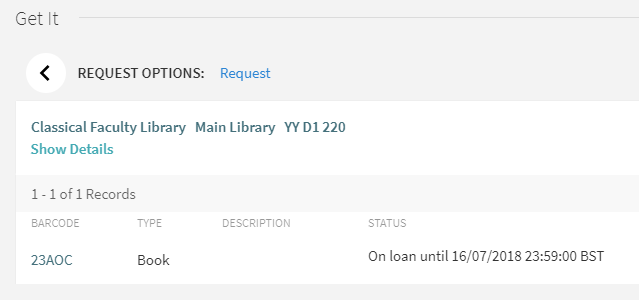
Can I place a recall on a book?
If the book you are looking for is on loan and there are no further copies available in our Library, during Term you can place a recall through iDiscover. First, ensure you are logged in. Then, when you search for the book, click through to the Classical Faculty Library copy and click on ‘Request’. Enter your details. You can give an optional ‘not needed after’ date here, which helps us to return books to the shelves more quickly if they are no longer required.
Please note that we do not recommend logging in to iDiscover at the catalogue terminals in the Library as it is not possible to log out of Raven fully. If you are at the Library and wish to place a recall, we can do this at the Issue Desk for you – you will need your University card and the classmark of the book you wish to recall.
What should I do if the book I need isn’t on loan, but isn’t on the shelf either?
Because we are a busy Library, particularly during term-time, it may sometimes be the case that the books you need are in use within the Library but are not on loan. If a book is listed as having a copy ‘available’ on iDiscover (see above), but you cannot find it on the shelf, staff at the Issue Desk will be happy to help you locate it.
How can I recommend a book for the Library to purchase?
Please fill out the Book Suggestions form and we will consider your request for purchase.
Periodicals
My reading list uses a journal abbreviation. How can I find out which journal it refers to?
We have compiled a journal abbreviations list which aims to cover the majority of standard abbreviations. A print copy can be found next to the catalogue terminals in the Library. If the abbreviation you are looking for is not there, L’Année philologique’s Advanced Search includes a journal search by abbreviation. If you require any further help please ask at the Issue Desk.
Computing, scanning and photocopying
Is there WiFi access in the Library?
Yes, WiFi is available through the eduroam – please see our Computing and WiFi page for more details.
Can I print direct from my laptop/mobile phone/tablet?
Yes, if you are a current member of the University. Our printers are part of the centrally-administered DS-Print service. You will need to install a piece of software in order to print from your own device – please see the UIS instructions on configuration here.
Free scanning is available on the multi-functional device in the alcove room at the back of the Library, to current University members only. Instructions are available next to the MFD.
Can I photocopy in the library?
Yes, photocopying is available to University members on the multi-functional device in the alcove room at the back of the Library. This uses DS-Print credit - you will need your University card or UL card to use this facility.
Electronic resources
The ebook/resource I need says it has ‘Online access restricted to designated PCs’. How can I read it?
This means that the resource is an electronic legal deposit item. We have one PC available which gives access to these resources. This is available on a first-come, first-served basis at the end of the catalogue terminals, next to the Issue Desk. This PC only accommodates standing access; the University Library, and several other faculty libraries on the Sidgwick site, offer e-legal deposit access with seating if required. Some also offer printing.
See the Electronic Legal Deposit Libguide for more information, including a list of libraries offering access.
How do I configure my computer for Greek resources and searching?
Thesaurus Linguae Graecae offers information on Greek fonts and downloads for your computer.
Services
Yes, please see the Binding page for further details.
Do you scan readings from undergraduate reading lists?
On the Faculty undergraduate Moodle site there is an area for ‘Library Resources’. Here we make available PDF scans of articles and chapters from undergraduate reading lists, where possible under copyright law. Access is restricted by year of the Tripos, e.g. Part IA students will not be able to access content from reading lists for Prelim, Part IB, or Part II. If you are unsure how to access these resources, please ask at the Issue Desk and we can show you how to find them.
Do you have a microfiche or microfilm reader?
We do have a microfiche reader available – please ask at the Issue Desk. We do not have facilities to read microfilm, but we can arrange for readers to use the microfilm reader in the Library at the neighbouring Faculty of Asian and Middle Eastern Studies.
Referencing and data management
Where can I go for advice on referencing and data management?
The Classics Libguide offers an overview of referencing options.
If you would like to find out more about data management or reference management software, take a look at CamGuides for Master's. This is a free, open access resource primarily aimed at supporting taught Master’s students, but it contains information relevant to a broad spectrum of students and researchers. CamGuides includes an introductory guide to managing your study resources.

